Online Banking
With our digital banking platform, which includes online banking, a smartphone app, phone banking,
and text banking you can bank from anywhere, on any device, at any time. You'll have easy and safe access to several
next-generation digital banking services that will help you manage your accounts, pay bills, and set up notifications
without having to go to a branch.
Online Banking
Highlights
- Quick login with just a touch or using a face I.D.
- Mobile Check Deposit allows you to deposit a check by photographing it with your smartphone or tablet.
- You can see the account balance without logging in
- You will receive immediate account notifications
- We will pay all your bills for you
Services
- Make a monthly budget and keep track of your expenditure.
- Create a timeline for your financial objectives and keep track of your progress.
- You can view and redeem reward points from debit and credit cards.
- Transfer funds between accounts and third-party financial institutions.
- Account statements can be viewed, saved, or printed.
- Checks can be ordered, payments can be stopped, and canceled checks may be viewed.
- Pay your Proposed Odùduwà Federal Credit Union loans with a debit card or an outside bank account.
Mobile App
Regardless of where you are, our free Mobile App provides you with banking ease. Right from your phone, quickly and securely review your accounts and complete transactions.
Highlights
- View your account balance from the comfort of your home
- Check your full transaction history whenever you want
- You may deposit checks using our app and the camera on your mobile.
- Find a free ATM or a branch location near you (GPS based)
- You can also view your credit score with our mobile app
Services
- Make money transfers between your accounts and set up recurring transfers.
- Pay Your Bills For Free
- Activate or deactivate your credit card
- Activate the rewards programs for debit card purchases.
- Pay off your debt with money from a different account.
- You can also view your eStatements
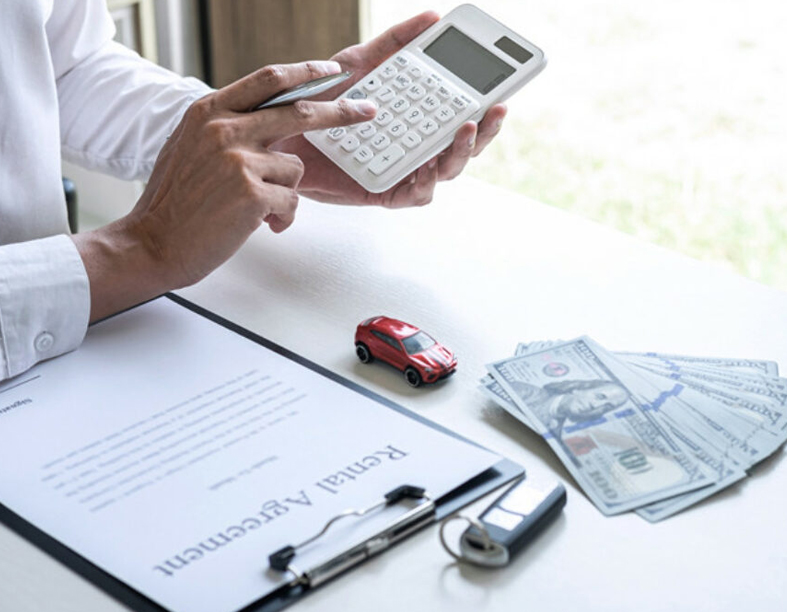
How to set up a mobile banking account in the app
If you already have an account with Proposed Odùduwà Federal Credit Union Online Banking, all you have to do is download the mobile banking app and login in with your Online Banking credentials. If you haven't joined up for Online Banking before, you can do so right from our Mobile Banking app! To get started, download the app and follow the "new user" prompts.
Phone Banking
You can check your balances and analyze transactions at any time of day using automatic phone service.
At Proposed Odùduwà Federal Credit Union, we have a dedicated team of personnel in our call center that facilitates a 24-hour Phone Banking Service and makes it easier for you to get help and manage your accounts over the phone.
You can call us or come into the branch to set up Phone Banking.

Some of the services that can be done using phone banking:
- Know your account balances.
- Transfer money between your accounts.
- You can see if any of the checks are cleared or not.
- Make a withdrawal request for your checks
- Enquire about a current loan.
- Make sure your dividend and interest rates are up to date.
Text Banking
With the help of text banking, it is easy to access account balances and transactions, right on your cell phone. It’s the fastest method to get your balances — anytime, anyplace. Simply text a simple command to 454545, and you'll get the information you need instantly. Some requests that users can place with text banking are:
- BAL – It gives you information about your current and available balances for a primary account you designate.
- LAST – This will show you the last five transactions in your primary account.
- BAL ALL — It shows the remaining balances for all the accounts you have with us.
- TRAN – It facilitates transferring funds to your primary account.
- STOP – It is used to deactivate services.
- HELP – As the name suggests, it is for help keywords.
If your balance falls below a threshold you set, you'll get a low balance alert. You can also send money via text message and add a second phone number to your account.
Text Banking is not only quick and easy, but it's also safe.